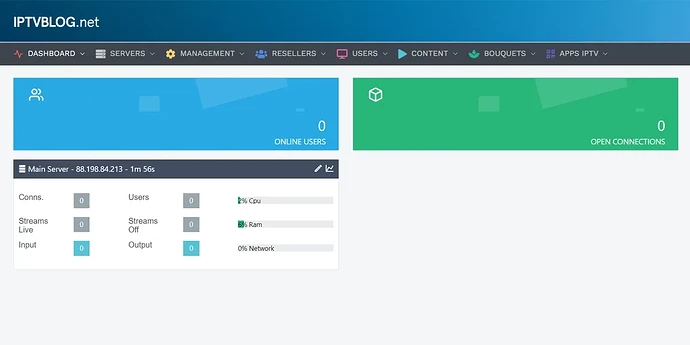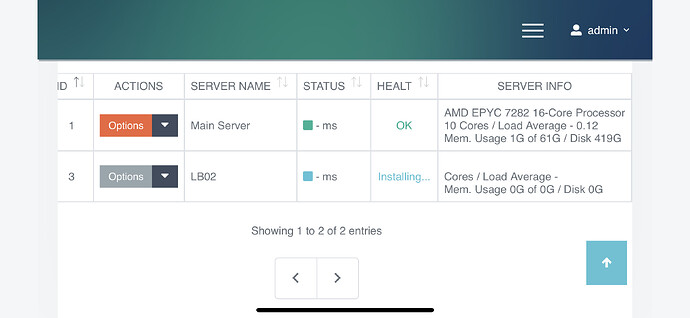Today, we will be installing CK MODS 41. Please note that our testing has been limited to Ubuntu 18.04, and CK MODS 41 is the version we will be using. Although VPS solutions are available, we recommend using a dedicated server for IPTV streaming.
CK MODS 41 includes several security fixes and additional features not present in the standalone version of Xtream UI
If you are interested in installing Xtream UI, we have a detailed installation tutorial available that you can refer to. You can find the tutorial by following this link, which provides step-by-step instructions to help you get started with Xtream UI.
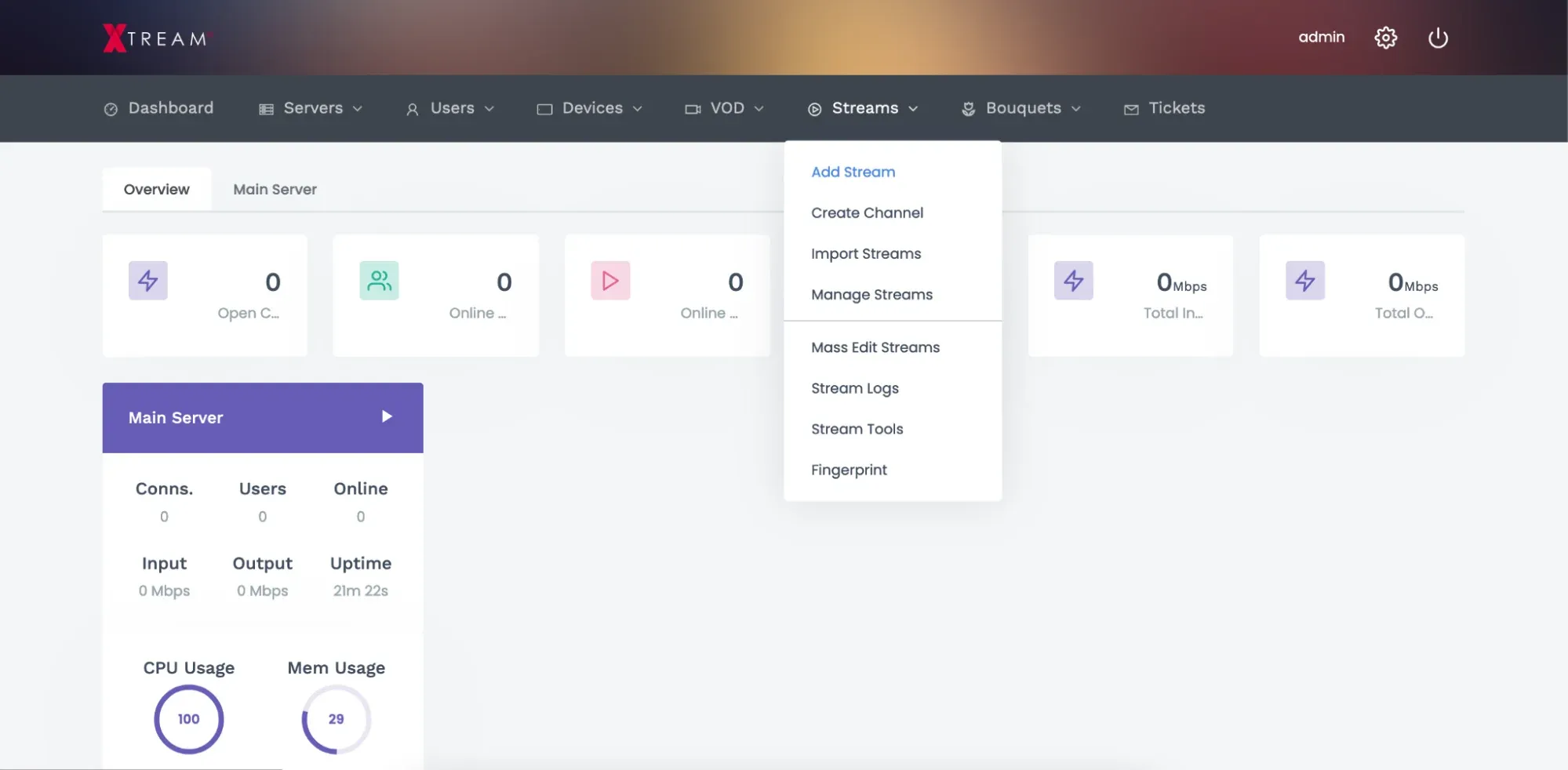
However, for now, let's focus on installing the main server with CK MOD 41. We will begin with the installation process of the main server and follow up with additional configurations and settings later.
To ensure the proper use of our files, we have established our own mirror. We kindly request that you create a user account, which will grant you complete access to all files at no cost.
This is a companion discussion topic for the original entry at https://iptvblog.net/how-to-install-xtream-ui-with-ck-mods-41-iptvblog-edition/