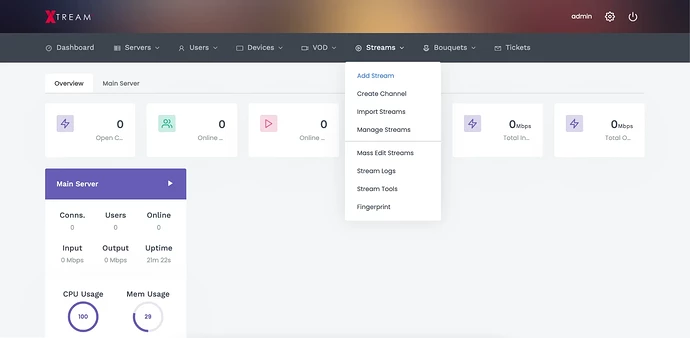When it comes to setting up a dedicated server for IPTV streaming, it's important to choose the right operating system. We have tested Xtream UI only with Ubuntu 18.04. It's worth noting that while VPS solutions are available, they aren't ideal for IPTV streaming and a dedicated server is the better choice.
Install Main Server
apt-get update && apt-get install -y libxslt1-dev libcurl3 libgeoip-dev python \
&& wget https://github.com/k1meister/xtreamui_mirror/raw/main/install.py \
&& sudo python install.pyupdate the system to xtreamui v22f (it does includes the admin part, so it doesn’t required to install it separately)
apt-get install unzip e2fsprogs python-paramiko -y && \
chattr -i /home/xtreamcodes/iptv_xtream_codes/GeoLite2.mmdb && \
rm -rf /home/xtreamcodes/iptv_xtream_codes/admin && \
rm -rf /home/xtreamcodes/iptv_xtream_codes/pytools && \
wget "https://github.com/k1meister/xtreamui_mirror/raw/main/release_22f.zip" -O /tmp/update.zip -o /dev/null && \
unzip /tmp/update.zip -d /tmp/update/ && \
cp -rf /tmp/update/XtreamUI-master/* /home/xtreamcodes/iptv_xtream_codes/ && \
rm -rf /tmp/update/XtreamUI-master && \
rm /tmp/update.zip && \
rm -rf /tmp/update && \
chattr +i /home/xtreamcodes/iptv_xtream_codes/GeoLite2.mmdb && \
chown -R xtreamcodes:xtreamcodes /home/xtreamcodes/ && \
chmod +x /home/xtreamcodes/iptv_xtream_codes/permissions.sh && \
/home/xtreamcodes/iptv_xtream_codes/permissions.sh && \
/home/xtreamcodes/iptv_xtream_codes/start_services.shWe highly recommend two options that have gained popularity due to their reliability and security: XUI.ONE and Xtream UI CK Mod 41.
If you're interested in XUI.ONE, we've created a comprehensive installation guide to help you get started. Similarly, our guide on installing the modded panel Xtream UI CK Mod 41 will take you through the process step-by-step.
Make sure to follow these guides to ensure a smooth and secure installation process. And for those looking for the most secure and reliable option, Rocket Servers offers DMCA-free dedicated servers with pre-installed Xtream UI panels.
This is a companion discussion topic for the original entry at https://iptvblog.net/xtream-ui-installation/